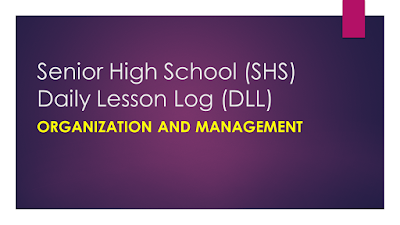You only need to type 2 letters, to get dozens of function lines pasted automatically into your vbScript. You can e.g. type sy (for Sys_) and press CTRL +Space, and select Sys_BreakthruMsgBox, 13 function lines are inserted in your vbScript file.
'Valid sButtons: OK, YESNO, YESNOCANCEL, ABORTRETRYIGNORE, OKCANCEL or RETRYCANCEL
'Valid sDefault: ONE, TWO or THREE
'Valid sIconStyle: STOP, QUESTION, EXCLAMATIONor INFORMATION
'Valid answer returned in gsValue: YES, NO, ABORT, RETRY, CANCEL, IGNORE or OK
sTitle = "Message from the IT-Department:"
sAnswer = "The users answer was "
sThisFunctionName = ""
The Setup.exe creates 2 installations:
- The Thirdparty editor PsPad
- The 10.000 PsPadEditorCapaLib lines are added
If you are creating deployment scripts to a large amount of computers using the Management System from CapaSystems, you can save many hours with the Script Editor from www.pspad.com, but only in combination with the PsPadEditorCapaLib Software, because it adds a huge number of vbScript Tools to the PsPad editor, where one of these Tools is specially designed to improve speed.
There are several other Tools, e.g. a shortcut - while you are writing your deployment script - to open all Computer- and User folders in Explorer.exe on Windows 8, 7 and XP.
The PsPad editor is 100% FreeWare created by the third-party vendor Jan Fiala, and alone it has many different syntax highlighting choices like e.g. vbScript and html, and many other fantastic features, and it's automatically included in the installation of the PsPadEditorCapaLib Software.
Other vbScript editors only have highlightning of the syntax options.
PsPadEditorCapalib creates dozens of function lines where each of the many different CapaLib funtions are available according to capawiki Scripting Library
Each of these function are duplicated to contain DIM, or without DIM, both of them with a lot of descriptions not even shown on the capawiki, and the third option is only the function line as shown in the capawiki
Download PsPad Editor CapaLib 1.0.0.0 in